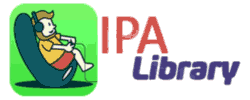Tumblr++ iPA Tweaked Download for iOS on iPhone, iPad and iPod
Tumblr++ iPA
Do you want some tweak features on your tumblr app, then download tumblr++ mod version app for iPhone, iPad and iPod touch and get brand-new features for free.

Download Tumblr++ iPA :
Tumblr – The Most Popular micro-blogging and social media platform hat gives a freedom to the users, who want to create their blogs also it allows the users to post other multi-media messages like Photos, gifs, Dumb jokes, smart jokes, Videos, Spotify mp3 tacks, and many more on their platform. You can also customize your blog font colors, Layouts, and everything free of cost. But it doesn’t have user recommended features like Video Downloader, sponsored post blocker, Ad-blocker, and more. That’s why some Cydia store developers created these Mod tweaks, especially for Non-Jailbreak users.
Tumblr++ is a Mod version of the Official App developed for non-jailbreak non-jailbreak iOS devices. This tweaked version Adds lots of brand-new tweaked features to Tumblr and makes it easy and convenient to use. If you want to use more features without any limits then download the iPA and install the iPA file on your device with the help of Altstore or Cydia impactor.
Tumblr iPA Features:
- Save Photos and videos using camera Roll.
- Compatible with all the latest iOS devices.
- Create your blogs with customizable features.
- Post Images and Videos.
- Share published a post to friends.
- Download Photos and Gif files within a single click.
Install Tumblr Tweaked iPA App on iPhone,iPad iOS Using Altstore 2025 Updated
- First, Download the Required App iPA from Our IPA Library on your iPhone or iPad device.
iPA Library
- In case If you already have an Altstore on your Device, Then Tap on Install Via Altstore for Direct download and Installation.
- if you don’t have an Altstore then Download and Install from Our Altstore Download Page.
Download Altstore
- Once the Altstore App Downloaded and Installed successfully on your iOS iPhone or iPad device, then simply Open it.
- On the Altstore Mobile App, Tap on the “+” icon from the top-left corner.
- Now a list of downloaded IPA files will be displayed on the screen, So Just Tap on the required iPA file for installation via Altstore.
- After that, the Altstore server starts the installation process of the app, generally, it takes a few minutes only.
- Once the App installed successfully, it will appear on the home screen as-well-as from the Altstore My Apps tab.
- Trust the Profile Developer certificate before accessing the App, You can Fix the Untrusted Enterprise error from the below steps.
- Finally, Open and Enjoy unlimited premium & hack features for free of cost that too without iOS Jailbreak.
- Note: Apps that you installed from Altstore will get revoked after 7 days, But don’t worry you can resign them from your by just accessing the My Apps tab in Altstore. There Just Tap on the X DAYS button next to the app.
How to Download Tumblr++ iOS iPA using Cydia Impactor
- First of all, Download the latest version IPA file onto your Windows or Mac computer from Above Button.
- Now, Download the IPA file signing tool like Cydia Impactor side-load tool from below.
Cydia Impactor Windows
Cydia Impactor MacOS
- Connect your iOS device to your computer with the help of a USB cable and Trust it.
- Now Extract the ZIP file of the signing tool and run it. We Recommend Cydia Impactor and Altstore for the best result.
- After, Drag the IPA file downloaded in step 1 and drop it onto Cydia Impactor.
- Now the Cydia Impactor signing tool will ask for your secured Apple ID and password for side-load purpose. Here the Cydia impactor tool will not misuse the Apple ID which can use this for verification purpose only.
- In case If you’re not interested to provide your Apple ID, then create an secondary-alternative Apple ID and use that instead off it.
- Once the app is installed.
Go to Settings -> General -> Profiles (or “Device Management” / “Profiles & Device Management”). there Find the installed App profile with your Apple ID and try to open it.
- After Tap on the Trust button from the pop-up box to use the App on your device.
- Finally, Launch the app from Home screen and enjoy the awesome features on your Non-Jailbreak iPhone/ iPad device that too with free of cost.
Thanks’ for Visiting iPA Library