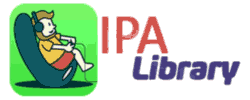Sileo Jailbreak IPA App
Do you want Sileo Jailbreak App store – the best Cydia Alternative Apps store offers lots of tweak apps, games, customizing tools and much more for iPhone, iPad and iPod touch devices.

Get Sileo App store for Jailbreak devices
What is Sileo Cydia Alternative App store
We Know Jailbreaking of an iOS device can give freedom to the users from the official Apple imposed restrictions. Also, that brings the Popular third-party App store called Cydia. We know that the Cydia store is hugely popular for Jailbreak users because that has hosted lots of Repository sources from various categories. If you want to install any third-party tweak App or hack game directly on your jailbreak iOS device, then Cydia gives access will let you. It installs those premium hack apps without any restrictions. But After the Official release of iOS 11 firmware, The developer Saurik has stopped updating of Cydia store and Cydia impactor due to some reasons.
Install Sileo Jailbreak Apps store using Cydia Repo
The Electra team was likely Popular for Electra Jailbreak the best iOS 11 Jailbreak tool for A12 chip-powered iOS devices such as iPhone X, iPhone 8, and more. The team also created the Sileo as a Cydia replacement on iOS 11 Jailbreak. If you have already done a jailbreak with Electra Jailbreak tool or Chimera Jailbreak, the Sileo App store comes default that works like a package manager and helps the users to install their favorite tweaks, games, and other tools directly on their jailbreak devices. You can simply Install Sileo App by just Adding below Repo source.
What is Sileo App
Sileo is a Cydia Alternative App for jailbreak devices that comes replacement for Cydia as you jailbreak your iOS 11 or above version iPhone or iPad device. This is a simple app created and developed by the Electra team and Coolstar as a free and open-source Application for jailbreak broken devices. Sileo can work as a Package manager App and let the users install their favorite jailbreak tweaks, apps, games, themes, customizing tools, and much more on their iPhone, iPad, iPod touch devices.
How to Download Sileo Jailbreak App
We already said that the Popular Jailbreak tools like CheckRa1n, Chimera, and Electra jailbreak tools included offers the Sileo App store as a Cydia replacement. Well, If you want to install Sileo App, then try these semi-untethered jailbreak tools or if you already have a Jailbreak device, then download the Sileo iPA file and Install it via Altstore.
CheckRa1n Jailbreak

CheckRain a highly popular semi-untethered jailbreak tool for iOS 13.3.1 – 14 running devices. This is a Simple and powerful Jailbreak tool that supports A5 to A13 chip-based devices such as iPhone 11, iPhone 11 Pro/ Pro Max, iPhone X, and latest devices. Additionally, this is very simple to use, Just Download the Jailbreak tool form below and follow the on-screen instructions to put your device in DFU mode. Once you have done the jailbreak, the Sileo App icon appears on the screen.
Chimera Jailbreak

The Chimera Jailbreak is the only semi-untethered Jailbreak tool for iOS 12 to iOS 12.4.1 devices, It was created and Developed by the Electra team. Chimera supports all the latest iOS devices it including A12 chip-powered iPhone or iPad devices. Chimera offers the option to install the Sileo Package manager app along with the chimera jailbreak app. To Install the App Store, then Just download the Chimera jailbreak from below.
Unc0ver Jailbreak

Unc0ver.dev Jailbreak – the most advanced semi-untethered Jailbreak available for iOS 11 to iOS 13.5 running iPhone or iPad devices, It installs the Sileo Jailbreak Apps store with jailbreak. And you don’t need a separate installation for it. Unlike the above Jailbreak apps, it offers user support and an easy jailbreak guide for users.
Electra Jailbreak

The Electra a brand-new semi-untethered jailbreak tool from the creators of the Coolstar Electra team. This smart jailbreak tool has the ability to jailbreak iOS 11 to iOS 11.4.1 running iPhone, iPad, iPod, and Apple tvOS devices. Once you have done the jailbreak with Electra, the Sileo Apps store will come with lots App packages for tweaks and games.
Install Sileo Jailbreak iPA on iPhone, iPad Using Altstore 2021
- First, Download the Required Sileo iPA from Our IPA Library on your iPhone or iPad device.
iPA Library- In case If you already have an Altstore on your Device, Then Tap on Install Via Altstore for Direct download and Installation.
- if you don’t have an Altstore then Download and Install from Our Altstore Download Page.
Download Altstore- Once the Altstore Downloaded and Installed successfully on your iOS iPhone or iPad device, then simply Open it.
- On the Altstore Mobile App, Tap on the “+” icon from the top-left corner.
- Now a list of downloaded IPA files will be displayed on the screen, So Just Tap on the required iPA file for installation via Altstore.
- After that, the Altstore server starts the installation process of the app, generally, it takes a few minutes only.
- Once the App installed successfully, it will appear on the home screen as-well-as from the Altstore My Apps tab.
- Trust the Profile Developer certificate before accessing the App, You can Fix the Untrusted Enterprise error from the below steps.
- Finally, Open and Enjoy unlimited premium & hack features for free of cost that too without iOS Jailbreak.
- Note: Apps that you installed from Altstore will get revoked after 7 days, But don’t worry you can resign them from your by just accessing the My Apps tab in Altstre. There Just Tap on the X DAYS button next to the app.
How to Install Sileo Jailbreak iPA using Cydia Impactor
- First of all, Download the latest version IPA file onto your Windows or Mac computer from Above Button.
- Now, Download the IPA file signing tool like Cydia Impactor sideload tool from below.
Cydia Impactor WindowsCydia Impactor MacOS
- Connect your iOS device to your computer with the help of a USB cable and Trust it.
- Now Extract the ZIP file of the signing tool and run it. We Recommend Cydia Impactor and Altstore for the best result.
- After, Drag the IPA file downloaded in step 1 and drop it onto Cydia Impactor.
- Now the Cydia Impactor signing tool will ask for your secured Apple ID and password for sideload purpose. Here the Cydia impactor tool will not misuse the Apple ID which can use this for verification purpose only.
- In case If you’re not interested to provide your Apple ID, then create an secondary-alternative Apple ID and use that instead off it.
- Once the app is installed.
Go to Settings -> General -> Profiles (or “Device Management” / “Profiles & Device Management”). there Find the installed App profile with your Apple ID and try to open it.
- After Tap on the Trust button from the pop-up box to use the App on your device.
- Finally, Launch the app from Home screen and enjoy the awesome features on your Non-Jailbreak iPhone/ iPad device that too with free of cost.
Thanks’ for Visiting iPA Apps me