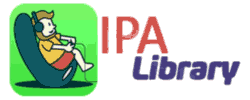PanGu 1.0: Jailbreak iOS 9.3.3 iPhone or iPad Using Mac, Windows
PanGu Jailbreak iPA App
You want to jailbreak your iOS 9.2 to 9.3.3 running iPhone, iPad, iPod Touch device for free. Then download the PanGu jailbreak – A Popular Jailbreak 64-bit iOS iPhone, iPad and iPod touch devices.

Download PanGu Jailbreak iPA
Previously the PanGu team was introduced an iOS 8 jailbreak tool that targets mainly iPhone 6, iPhone 6s users, After that, the team has started a new project for iOS 9 + users. Surprisingly they released the iOS 9 to iOS 9.1 compatible jailbreak Application for the public with tons of improved features and an easy user interface for best performance. According to the Pangu’s Official website, This is a simple first semi-tethered jailbreak tool for iOS 9 or above firmware using devices based on new rootless technology.
This latest PanGu Jailbreak app works very similar to the previous version apps that directly allows the users to jailbreak their iOS 9 or higher version devices. Unlike other Jailbreak tools, this is a semi-tethered jailbreak tool that means you need to re-enable the jailbreak after every device reboot. Well, this too doesn’t crack devices files as well as the official stock firmware. This is a beneficial feature for every single user. Because, if in case, you are not interested in continuing the jailbreak for a long-time, Then Simply reboot the device to remove the jailbreak.
PanGu iOS 9.1 Jailbreak supports all the latest devices such as iPhone 6, iPhone 6s, iPhone 5s, iPhone 5, and below low-end devices. Currently these types of not available for direct download. So you can Install the iPA file directly using Altstore or Cydia impactor. Additionally, You can also use Pangu Windows or Mac Client to install the PanGu app on iOS devices.
PanGu Jailbreak App Features:
- A semi-tethered jailbreak tool.
- That supports iOS 9.0 to iOS 9.1 working devices.
- It Offers an Easy and clean user interface.
- You can remove jailbreak by just rebooting of device.
- It Supports iOS 64-bit devices.
- Compatible for iPhone 6s, iPhone 6, iPhone 5s, iPhone 5, iPhone 4s, iPhone 4, iPad Mini, iPad Mini 2, iPad Mini 3, iPad Mini 4, iPad Air, iPad Air5, iPod touch 5th and 6th generation devices.
PanGu iOS 9.2 – 9.3.3 Jailbreak iPA App Download on iPhone, iPad – Altstore
- First, Download the Required App PanGu Jailbreak iPA from Our IPA Library on your iPhone or iPad device.
iPA Library- In case If you already have an Altstore on your Device, Then Tap on Install Via Altstore for Direct download and Installation.
- if you don’t have an Altstore then Download and Install from Our Altstore Download Page.
Download Altstore- Once the Altstore is Downloaded and Installed successfully on your iOS iPhone or iPad device, then simply Open it.
- On the Altstore Mobile App, Tap on the “+” icon from the top-left corner.
- Now a list of downloaded IPA files will be displayed on the screen, So Just Tap on the required iPA file for installation via Altstore.
- After that, the Altstore server starts the installation process of the app, generally, it takes a few minutes only.
- Once the App installed successfully, it will appear on the home screen as-well-as from the Altstore My Apps tab.
- Trust the Profile Developer certificate before accessing the App, You can Fix the Untrusted Enterprise error from the below steps.
- Finally, Open and Enjoy unlimited premium & hack features for free of cost that too without iOS Jailbreak.
How to Install PanGu iOS Jailbreak iPA App – Sideloadly
- First of all, Download the latest version IPA file onto your Windows or Mac computer from Above Button.
- Now, Download the IPA file signing tool like Sideloadly sideload tool from below links.
Sideloadly 64-Bit WindowsSideloadly 32-Bit Windows
Sideloadly macOS
- Connect your iOS device to your computer with the help of a USB cable and Trust it.
- Now Extract the ZIP file of the signing tool and run it. We Recommend Sideloadly and Altstore for the best result.
- After, Drag the IPA file downloaded in step 1 and drop it onto Cydia Impactor.
- Now the Cydia Impactor signing tool will ask for your secured Apple ID and password for sideload purpose. Here the Sideloadly tool will not misuse the Apple ID which can use this for verification purpose only.
- In case If you’re not interested to provide your Apple ID, then create an secondary-alternative Apple ID and use that instead off it.
- Once the app is installed.
Go to Settings -> General -> Profiles (or “Device Management” / “Profiles & Device Management”). there Find the installed App profile with your Apple ID and try to open it.
- After Tap on the Trust button from the pop-up box to use the App on your device.
- Finally, Launch the app from Home screen and enjoy the awesome features on your Non-Jailbreak iPhone/ iPad device that too with free of cost.
Thanks’ for Visiting iPA Apps