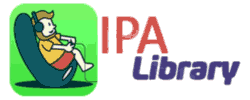Download Instagram Rhino tweak IPA App for iOS on iPhone, iPad
Instagram Rhino iPA
Want to Use Original App with some latest & Recommended features, Then Download Instagram Rhino a tweak client for non-jailbreak iPhone, iPad and iPod touch devices.

Download Instagram Rhino iPA :
Instagram Rhino is a tweak for the Official Instagram App that Modified and developed by iemamichael as best alternative to the Instagram Rocket for non-jailbreak iPhone/iPad devices. Which Adds a huge-number of latest features that not available on the Official App. And lets you use those hack features like Video & Image feed download, story image download, Live videos download, and much more directly on your device. Well, This is a third-party tweak, Currently not available on the App store. So here we provided working for iPA file installation via Altstore that too without any Jailbreak.
IG Rhino iPA Features:
- Download feed images and videos.
- View all user’s profile images.
- View disappearing photos/videos for an unlimited duration.
- Disable marking messages as seen.
- Download Story images and videos.
- Download Live Videos.
- Disable marking stories as Seen.
- Determine if users are following you.
- Download images and videos in Inbox.
- Hide Live Chats during live streams.
USER
- Download Reels
- Download feed images and videos
- View all user’s profile image
- Determine if users are following you
- Download images and videos in inbox
- View disappearing photos/videos for an unlimited duration
STORY
- Download story images and videos
- Download Live Videos
- Disable marking stories as seen
- Hide Live chats during live streams
- No story ads
PRO
- View unsent messages
- Download all user’s posts
- Filter user’s posts
- Like confirmation
- Haptic feedback
- Auto Like Reels
- You Can Quickly Accept Follow Requests and Suggested Users.
- This Tweak Add an extra layer of security with Face ID/Touch ID to access the Instagram App on your device.
Install Instagram Rhino iPA on iOS Using Altstore 2023
- First, Download the Required App iPA from Our IPA Library on your iPhone or iPad device.
iPA Library- In case If you already have an Altstore on your Device, Then Tap on Install Via Altstore for Direct download and Installation.
- if you don’t have an Altstore then Download and Install from Our Altstore Download Page.
Download Altstore- Once the Altstore is Downloaded and Installed successfully on your iOS iPhone or iPad device, then simply Open it.
- On the Altstore Mobile App, Tap on the “+” icon from the top-left corner.
- Now a list of downloaded IPA files will be displayed on the screen, So Just Tap on the required iPA file for installation via Altstore.
- After that, the Altstore server starts the installation process of the app, generally, it takes a few minutes only.
- Once the App is installed successfully, it will appear on the home screen as-well-as from the Altstore My Apps tab.
- Trust the Profile Developer certificate before accessing the App, You can Fix the Untrusted Enterprise error from the below steps.
- Finally, Open and Enjoy unlimited premium & hack features for free of cost that too without iOS Jailbreak.
How to Install Instagram Rhino iPA on iPhone – Cydia Impactor
- First of all, Download the latest version IPA file onto your Windows or Mac computer from Above Button.
- Now, Download the IPA file signing tool like Cydia Impactor side-load tool from below.
Cydia Impactor WindowsCydia Impactor MacOS- Connect your iOS device to your computer with the help of a USB cable and Trust it.
- Now Extract the ZIP file of the signing tool and run it. We Recommend Cydia Impactor and Altstore for the best result.
- After, Drag the IPA file downloaded in step 1 and drop it onto Cydia Impactor.
- Now the Cydia Impactor signing tool will ask for your secured Apple ID and password for side-load purpose. Here the Cydia impactor tool will not misuse the Apple ID which can use this for verification purpose only.
- In case If you’re not interested to provide your Apple ID, then create an secondary-alternative Apple ID and use that instead off it.
- Once the app is installed.
Go to Settings -> General -> Profiles (or “Device Management” / “Profiles & Device Management”). there Find the installed App profile >>> Then Tap on It >>> On the next screen Tap on Developer name and then Hit the Trust Option.
- After Tap on the Trust button from the pop-up box to use the App on your device.
- Finally, Launch the app from Home screen and enjoy the awesome features on your Non-Jailbreak iPhone/ iPad device that too with free of cost.
Thanks’ for Visiting iPA Library